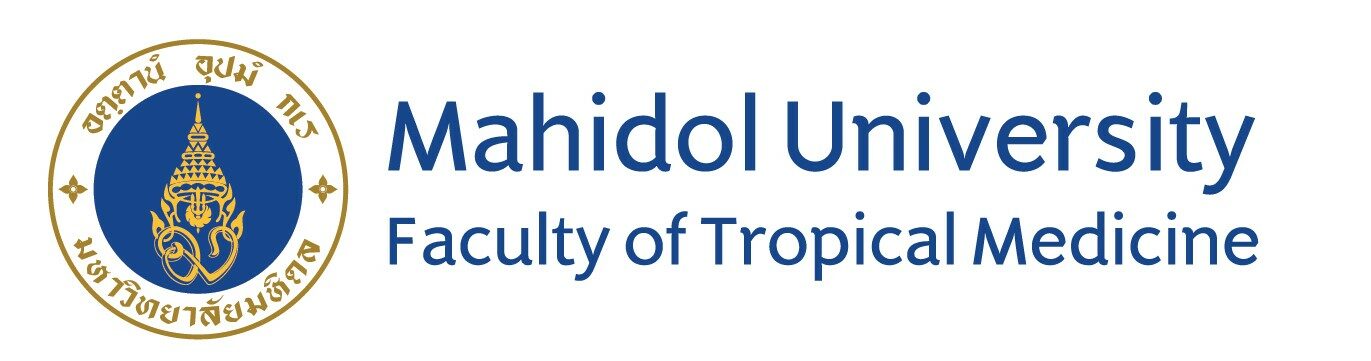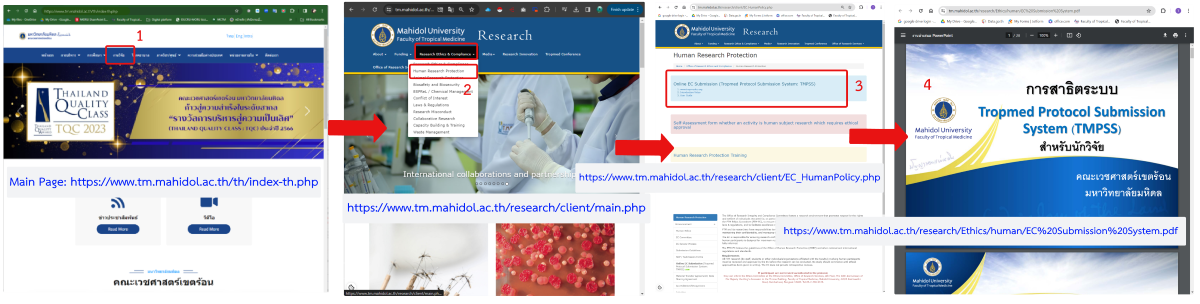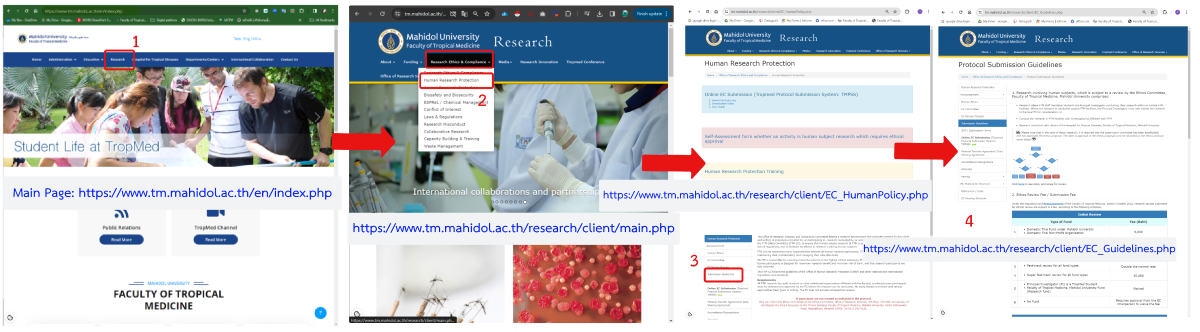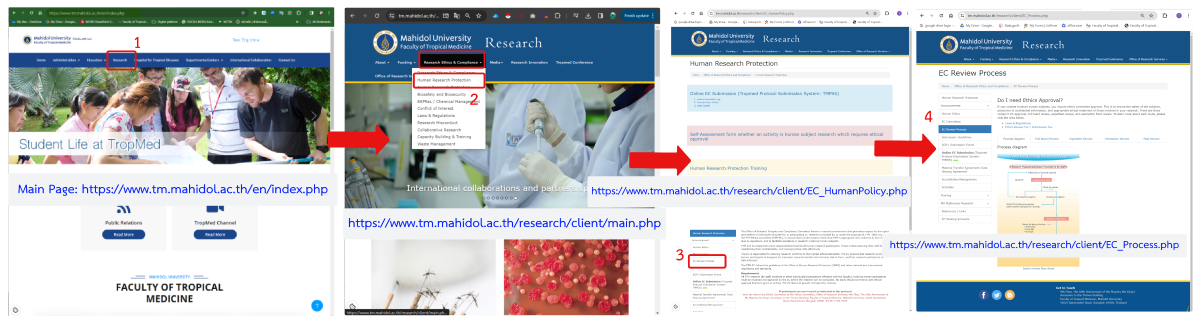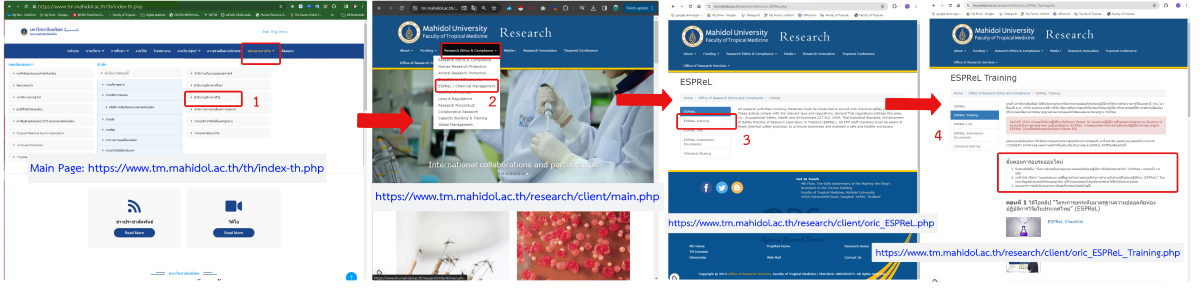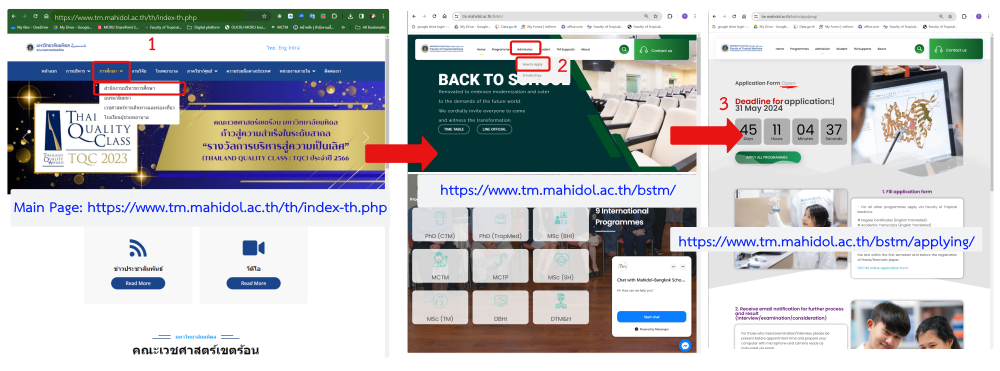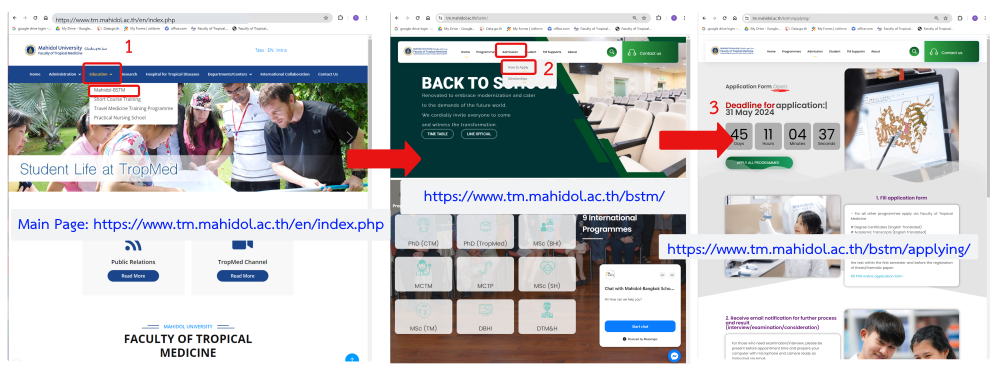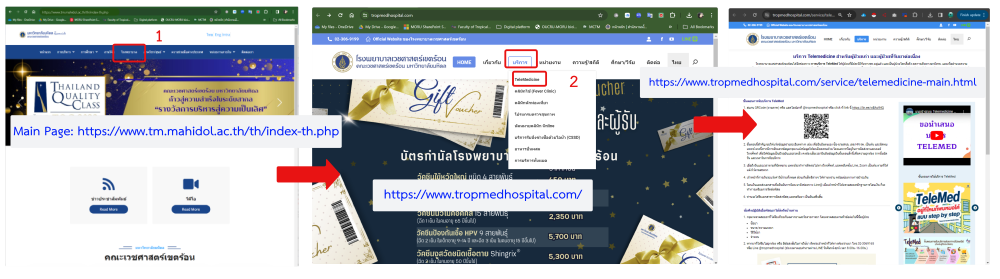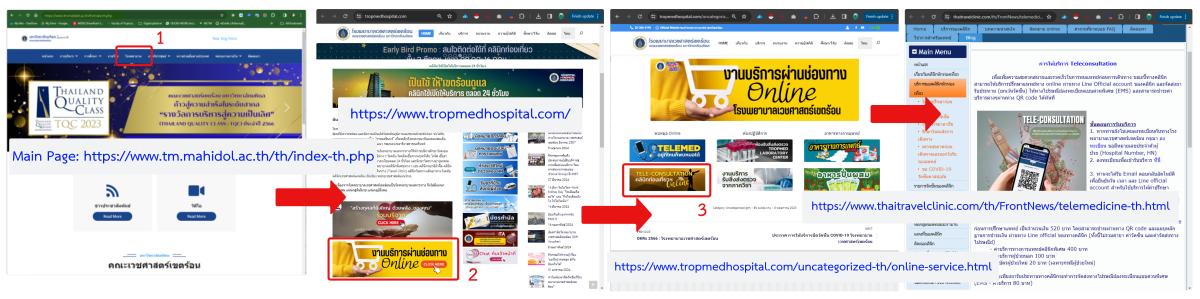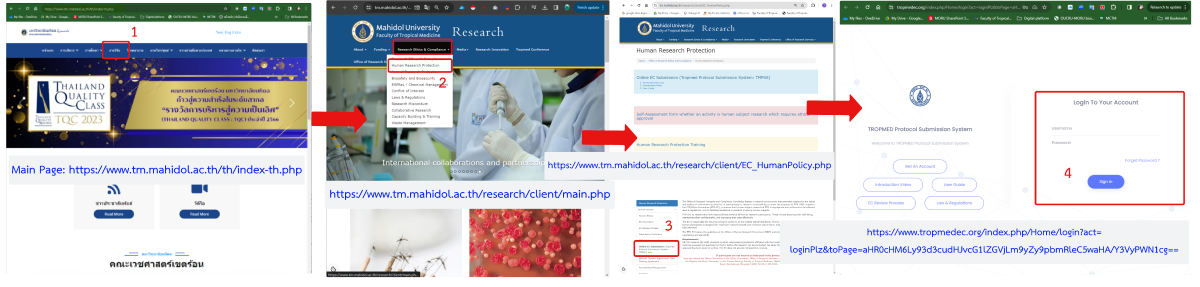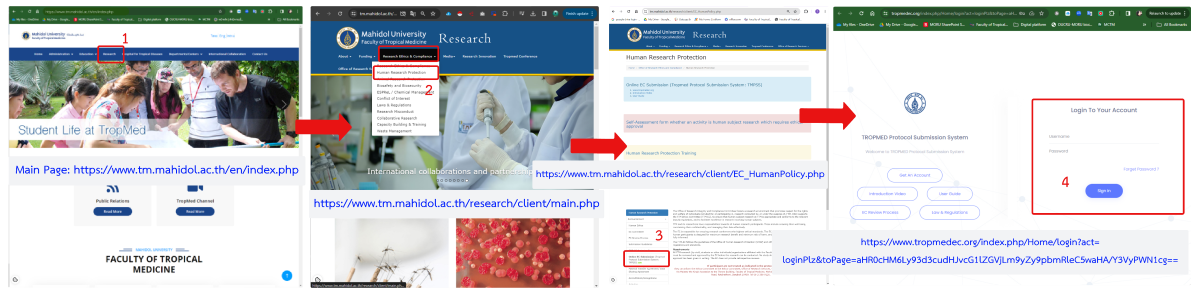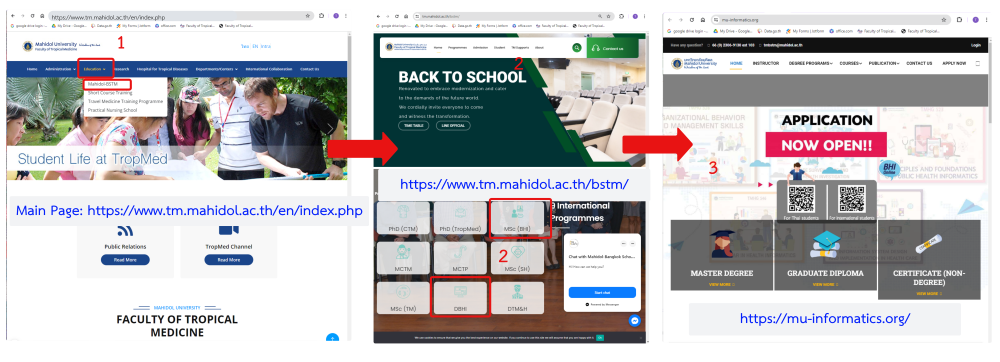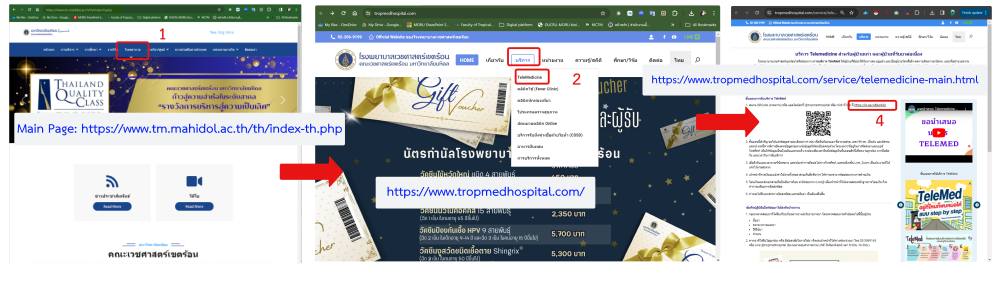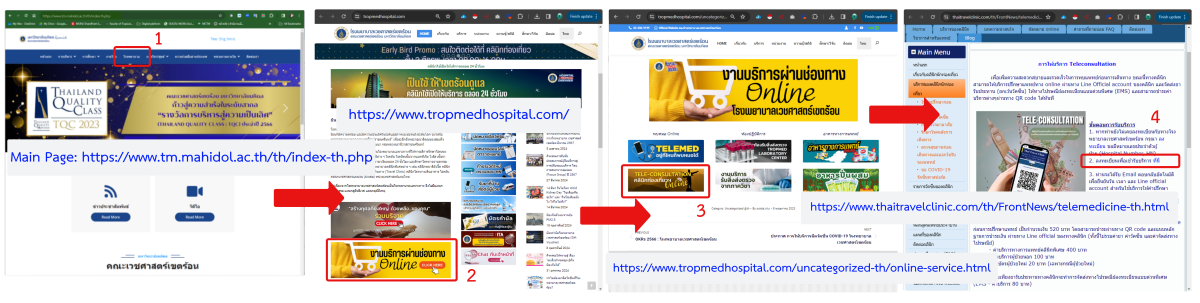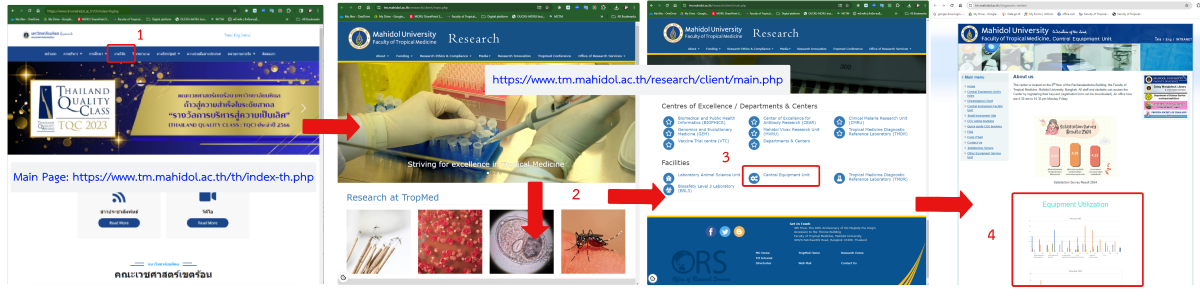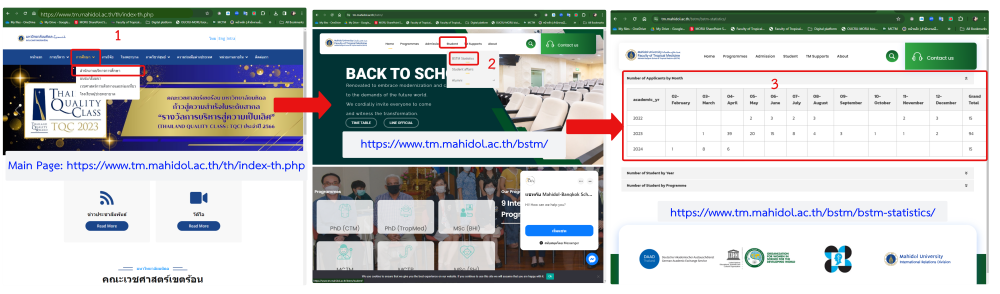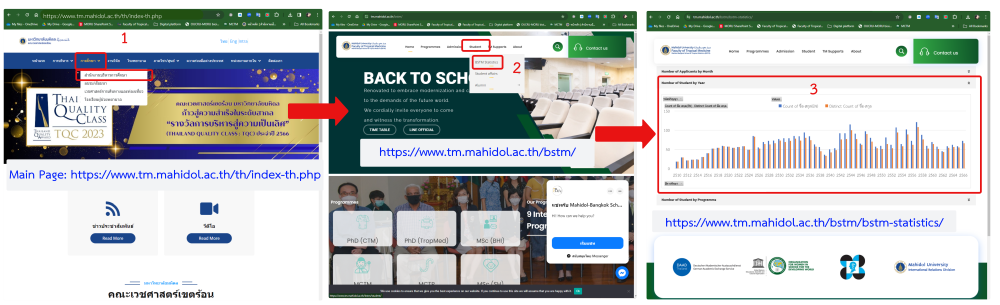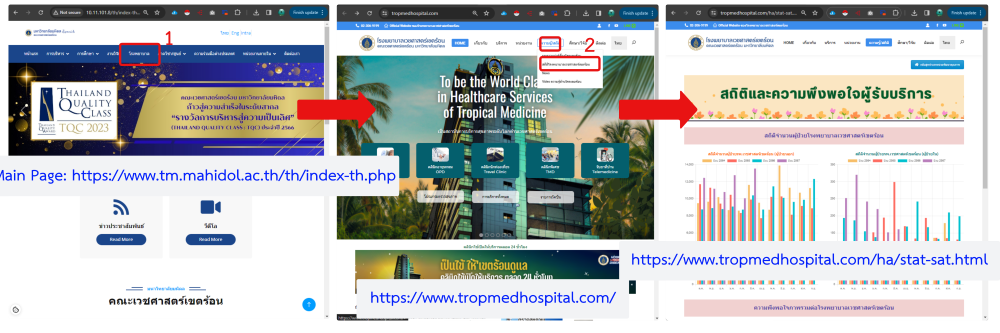ตัวชี้วัดที่ 9.2 การบริหารงานและการใช้จ่ายงบประมาณ
การให้บริการและการติดต่อประสานงาน
การวิจัย
เข้าจากเว็บไซต์หลักของคณะฯ https://www.tm.mahidol.ac.th/th/index-th.php
1 เลือกเมนู “งานวิจัย ” http://tm.mahidol.ac.th/research/client/main.php
2 เลือกเมนู ‘Research Etics & Compliance‘ แล้วเลือกเมนู ‘Human Research Protection’ https://www.tm.mahidol.ac.th/research/client/EC_HumanPolicy.php
3 เลื่อนลงไปที่ กล่องเมนูซ้ายมือ เลือกเมนู ‘Submission Guidelines‘ https://www.tm.mahidol.ac.th/research/client/EC_Guidelines.php
Start from Faculty Main Page https://www.tm.mahidol.ac.th/en/index.php
1 Select menu ‘Research‘ http://tm.mahidol.ac.th/research/client/main.php
2 Select menu ‘Research Etics & Compliance‘ then select ‘Human Research Protection’ https://www.tm.mahidol.ac.th/research/client/EC_HumanPolicy.php
3 Scroll down to see left sidebar then select ‘Submission Guidelines‘ https://www.tm.mahidol.ac.th/research/client/EC_Guidelines.php
Start from Faculty Main Page https://www.tm.mahidol.ac.th/en/index.php
1 Select menu ‘Research‘ http://tm.mahidol.ac.th/research/client/main.php
2 Select menu ‘Research Etics & Compliance‘ then select ‘Human Research Protection’ https://www.tm.mahidol.ac.th/research/client/EC_HumanPolicy.php
3 Scroll down to see left sidebar then select ‘Submission Guidelines‘ https://www.tm.mahidol.ac.th/research/client/EC_Process.php
เข้าจากเว็บไซต์หลักของคณะฯ https://www.tm.mahidol.ac.th/th/index-th.php
1 เลือกเมนู “งานวิจัย ” http://tm.mahidol.ac.th/research/client/main.php
2 เลือกเมนู ‘Research Etics & Compliance‘ แล้วเลือกเมนู ‘ESPReL / Chemical Management’ https://www.tm.mahidol.ac.th/research/client/oric_ESPReL.php
3 เลือกเมนู ‘ESPReL Training‘ https://www.tm.mahidol.ac.th/research/client/oric_ESPReL_Training.php
เข้าจากเว็บไซต์หลักของคณะฯ https://www.tm.mahidol.ac.th/th/index-th.php
1 เลือกเมนู “งานวิจัย ” http://tm.mahidol.ac.th/research/client/main.php
2 เลือกเมนู ‘Research Etics & Compliance‘ แล้วเลือกเมนูย่อย ‘Biosafety and Biosecurity’ https://www.tm.mahidol.ac.th/research/client/biosafety.php
3 เลือกเมนู ‘SOPs / Biosafety Forms‘ จากแถบเมนูด้านซ้าย https://www.tm.mahidol.ac.th/research/client/bio_Forms.php
การศึกษา
เข้าจากเว็บไซต์หลักของคณะฯ https://www.tm.mahidol.ac.th/th/index-th.php
1 ไปที่เมนู “การศึกษา” แล้วเลือก “สำนักงานบริหารการศึกษา” https://www.tm.mahidol.ac.th/bstm/
2 ไปที่เมนู “Admission” แล้วเลือก “How to Apply” https://www.tm.mahidol.ac.th/bstm/applying/
Start from Faculty Main Page https://www.tm.mahidol.ac.th/en/index.php
1 Go to menu ‘Education‘ then select ‘Mahidol-BSTM‘ https://www.tm.mahidol.ac.th/bstm/
2 Go to menu “Admission” then select “How to Apply” https://www.tm.mahidol.ac.th/bstm/applying/
เข้าจากเว็บไซต์หลักของคณะฯ https://www.tm.mahidol.ac.th/th/index-th.php
1 ไปที่เมนู “การศึกษา” แล้วเลือก “สำนักงานบริหารการศึกษา” https://www.tm.mahidol.ac.th/bstm/
2 ไปที่เมนู “TM Supports” แล้วไปที่ “E-Service” เลือก “For Lecturer” https://www.tm.mahidol.ac.th/bstm/services-for-lecturer/
การบริการสุขภาพ
เข้าจากเว็บไซต์หลักของคณะฯ https://www.tm.mahidol.ac.th/th/index-th.php
1 เลือกเมนู “โรงพยาบาล” https://www.tropmedhospital.com/
2 กดเลือก Banner “งานบริการผ่านช่องทาง Online” https://www.tropmedhospital.com/uncategorized-th/online-service.html
3 กดเลือก B”Banner TELEMED อยู่ที่ไหนก็พบหมอได้ ” https://www.tropmedhospital.com/service/telemedicine-main.html
เข้าจากเว็บไซต์หลักของคณะฯ https://www.tm.mahidol.ac.th/th/index-th.php
1 เลือกเมนู “โรงพยาบาล” https://www.tropmedhospital.com/
2 กดเลือก Banner “งานบริการผ่านช่องทาง Online” https://www.tropmedhospital.com/uncategorized-th/online-service.html
3 กดเลือก Banner “TELE-CONSULTATION คลินิกท่องเที่ยวฯ” https://www.thaitravelclinic.com/th/FrontNews/telemedicine-th.html
O10 E–Service
การวิจัย
เข้าจากเว็บไซต์หลักของคณะฯ https://www.tm.mahidol.ac.th/th/index-th.php
1 เลือกเมนู “งานวิจัย ” http://tm.mahidol.ac.th/research/client/main.php
2 เลือกเมนู ‘Research Etics & Compliance‘ แล้วเลือกเมนู ‘Human Research Protection’ https://www.tm.mahidol.ac.th/research/client/EC_HumanPolicy.php
3 เลื่อนลงไปที่ กล่องเมนูซ้ายมือ เลือกเมนู ‘Online EC Submission‘ TropMed Protocol Submission System (TMPSS)
Start from Faculty Main Page https://www.tm.mahidol.ac.th/en/index.php
1 Select menu ‘Research‘ http://tm.mahidol.ac.th/research/client/main.php
2 Select menu ‘Research Etics & Compliance‘ then select ‘Human Research Protection’ https://www.tm.mahidol.ac.th/research/client/EC_HumanPolicy.php
3 Scroll down to see left sidebar then select ‘Online EC Submission‘ TropMed Protocol Submission System (TMPSS)
เข้าจากเว็บไซต์หลักของคณะฯ https://www.tm.mahidol.ac.th/th/index-th.php
1 เลือกเมนู “งานวิจัย ” http://tm.mahidol.ac.th/research/client/main.php
2 เลือกเมนู ‘Research Etics & Compliance‘ แล้วเลือกเมนู ‘ESPReL / Chemical Management’ https://www.tm.mahidol.ac.th/research/client/oric_ESPReL.php
3 เลือกเมนู ‘ESPReL Training‘ https://www.tm.mahidol.ac.th/research/client/oric_ESPReL_Training.php
การศึกษา
Start from Faculty Main Page https://www.tm.mahidol.ac.th/en/index.php
1 Go to menu ‘Education‘ then select ‘Mahidol-BSTM‘ https://www.tm.mahidol.ac.th/bstm/
2 Select either ‘MSc(BHI)’ or ‘DBHI’ to go to Learning Management System (LMS) https://mu-informatics.org/
Start from Faculty Main Page https://www.tm.mahidol.ac.th/en/index.php
1 Go to menu ‘Education‘ then select ‘Mahidol-BSTM‘ https://www.tm.mahidol.ac.th/bstm/
2 Go to menu “Admission” then select “How to Apply” https://www.tm.mahidol.ac.th/bstm/applying/
3 Select “APPLY ALL PROGRAMMES” green button https://www.tm.mahidol.ac.th/bstm/apply-all-programmes/
เข้าจากเว็บไซต์หลักของคณะฯ https://www.tm.mahidol.ac.th/th/index-th.php
1 ไปที่เมนู “การศึกษา” แล้วเลือก “สำนักงานบริหารการศึกษา” https://www.tm.mahidol.ac.th/bstm/
2 ไปที่เมนู “TM Supports” แล้วไปที่ “E-Service” เลือก “For Lecturer” https://www.tm.mahidol.ac.th/bstm/services-for-lecturer/
3 เลือก ‘แบบขอรับการประเมินการสอนขั้นต้นและ MUPSF‘ https://www.tm.mahidol.ac.th/bstm/lecturer-evaluation/
การบริการสุขภาพ
เข้าจากเว็บไซต์หลักของคณะฯ https://www.tm.mahidol.ac.th/th/index-th.php
1 เลือกเมนู “โรงพยาบาล” https://www.tropmedhospital.com/
2 ไปที่ “Banner งานบริการผ่านช่องทาง Online” https://www.tropmedhospital.com/uncategorized-th/online-service.html
3 เลือก “Banner TELEMED อยู่ที่ไหนก็พบหมอได้ ” https://www.tropmedhospital.com/service/telemedicine-main.html
เข้าจากเว็บไซต์หลักของคณะฯ https://www.tm.mahidol.ac.th/th/index-th.php
1 เลือกเมนู “โรงพยาบาล” https://www.tropmedhospital.com/
2 ไปที่ “Banner งานบริการผ่านช่องทาง Online” https://www.tropmedhospital.com/uncategorized-th/online-service.html
3 เลือก “Banner TELE-Consultation คลีนิกท่องเที่ยว” https://www.thaitravelclinic.com/th/FrontNews/telemedicine-th.html
การวิจัย
เข้าจากเว็บไซต์หลักของคณะฯ https://www.tm.mahidol.ac.th/th/index-th.php
1 เลือกเมนู “งานวิจัย ” http://tm.mahidol.ac.th/research/client/main.php
2 เลื่อนลงด้านล่างจนพบ ‘Facilities’ เลือกเมนู ‘Central Equipment Unit’ https://www.tm.mahidol.ac.th/diagnostic-center/
3 ดูข้อมูลสถิติการใช้อุปกรณ์ของหน่วยเครื่องมือกลาง
เข้าจากเว็บไซต์หลักของคณะฯ https://www.tm.mahidol.ac.th/th/index-th.php
1 เลือกเมนู “งานวิจัย ” http://tm.mahidol.ac.th/research/client/main.php
2 ไปที่เมนู “Research Ethics & Compliance ” แล้วเลือกเมนูย่อย ‘Human Research Protection‘ https://www.tm.mahidol.ac.th/research/client/EC_HumanPolicy.php
3 เลื่อนลงจนเห็นเมนูซ้าย กดเลือก ‘Online EC Submission‘ TropMed Protocol Submission System (TMPSS)
4 เลือกปุ่ม ‘EC Service Statistics‘ EC Statistics
การศึกษา / บริการวิชาการ
Start from Faculty Main Page https://www.tm.mahidol.ac.th/en/index.php
1 Go to menu ‘Education‘ then select ‘Mahidol-BSTM‘ https://www.tm.mahidol.ac.th/bstm/
2 Go to menu ‘Student‘ then select ‘BSTM Statistics‘ https://www.tm.mahidol.ac.th/bstm/bstm-statistics/
3 Select ‘Number of Applicants by Month‘ bar
เข้าจากเว็บไซต์หลักของคณะฯ https://www.tm.mahidol.ac.th/th/index-th.php
1 ไปที่เมนู “การศึกษา” แล้วเลือก “สำนักงานบริหารการศึกษา” https://www.tm.mahidol.ac.th/bstm/
2 ไปที่เมนู ‘Student‘ แล้วเลือก ‘BSTM Statistics‘ https://www.tm.mahidol.ac.th/bstm/bstm-statistics/
3 เลือกแถบ ‘Number of Students by Year‘
การบริการสุขภาพ
เข้าจากเว็บไซต์หลักของคณะฯ https://www.tm.mahidol.ac.th/th/index-th.php
1 เลือกเมนู “โรงพยาบาล” https://www.tropmedhospital.com/
2 ไปที่เมนู “ความรู้/สถิติ” และเลือกเมนู “สถิติโรงพยาบาลเวชศาสตร์เขตร้อน” สามารถดูกราฟจำนวนผู้ป่วยนอก และผู้ป่วยใน เป็นรายเดือน https://www.tropmedhospital.com/ha/stat-sat.html
เข้าจากเว็บไซต์หลักของคณะฯ https://www.tm.mahidol.ac.th/th/index-th.php
1 เลือกเมนู “โรงพยาบาล” https://www.tropmedhospital.com/
2 ไปที่เมนู “ความรู้/สถิติ” และเลือกเมนู “สถิติโรงพยาบาลเวชศาสตร์เขตร้อน” https://www.tropmedhospital.com/ha/stat-sat.html
3 เลื่อนลงล่าง เพื่อดูกราฟ ‘สถิติผู้ใช้บริการ Telemed‘